Oracle has a pretty nice installer for Windows. Linux users are expected to know how to set things up. Mac OSX is where things start getting a little iffy. This is a small guide I’ve compiled on getting JDeveloper to work on a Mac OSX Mavericks system (I upgraded yesterday).
Install the latest JDK
Make sure you install the latest available JDK from here and choose the Mac OSx .dmg file. As of this writing, the latest version is 7u45. Double click the dmg to install. Once done, open your terminal and type
which java
You should get the installation path.
Download the generic JDeveloper jar
Download the latest JDeveloper generic .jar from here . Choose the generic option
Save the file to the downloads folder. Once the download completes, open the terminal.
cd ~/Downloads ls *.jar >>jdev_suite_121200.jar java -jar jdev_suite_121200.jar
This should open the installer. Choose all defaults and install. Choose everyone in the options so that everyone can make changes. Complete the installation.
And that’s it! Pretty straightforward. Now you can continue setting up JDevloper to work with either ADF and ADF Mobile applications. I’ll cover that in another tutorial.
Comments are welcome! You can visit me at www.ackshaey.com, which should have links to LinkedIn, Github and other good stuff.
– Ackshaey Singh
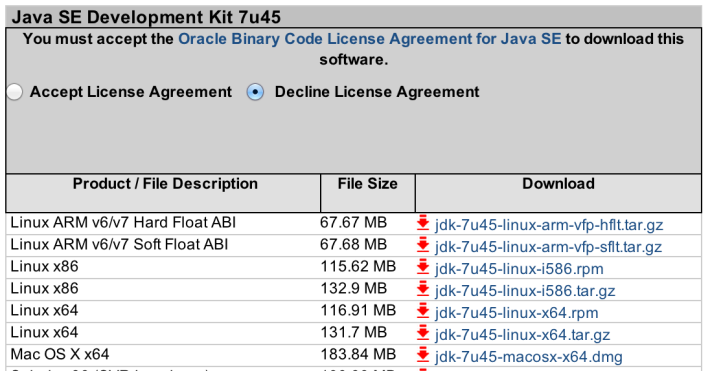
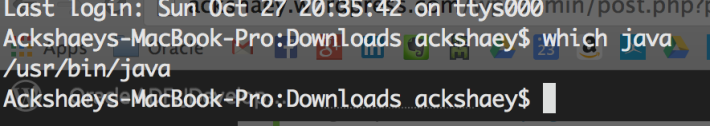
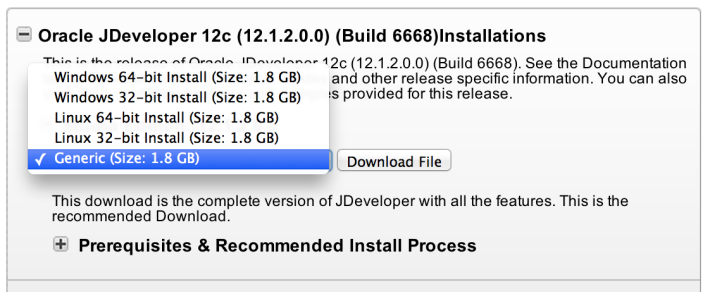
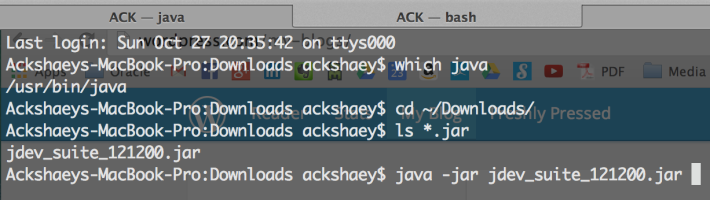
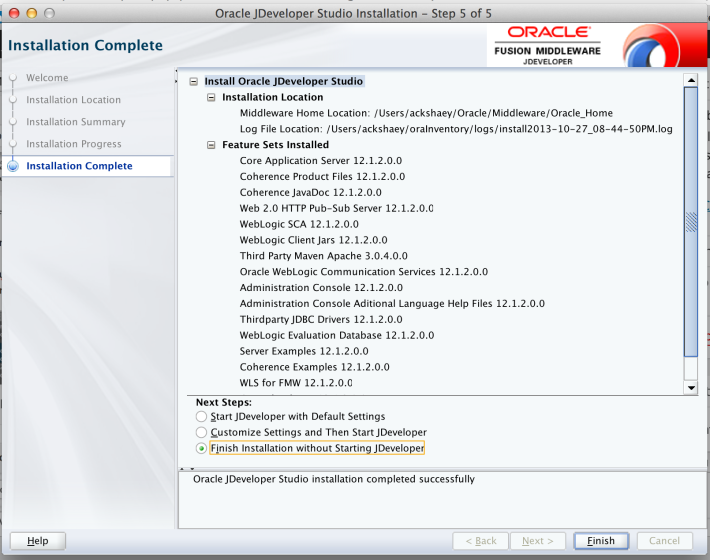
Hi…thanks for posting this. It worked with Jdeveloper 12c. I also need to install Jdeveloper OAF version (patch 9879989) on Mac. This is a generic zip file and not a jar. Any tips on how this installs on mac os mavericks. Thx!
Have you installed 12.1.3 on OSX? I get a failure extracting files after running java -jar jdev_suite_121300.jar
thanks a lot buddy. very helpful
Thanks A lot buddy it works
Thanks very much. Very useful
worked for me thanks a lot … dint realize it was this simple..